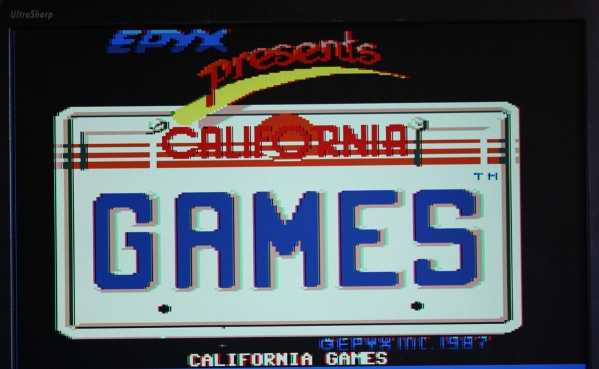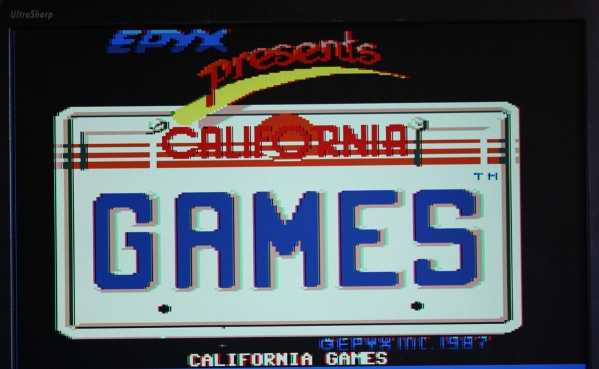Another
look at the Carte Blanche.
After we have
designed the Carte Blanche we hoped that the Apple retro-computing
community will start using it for their own projects. After all Apple
2 is all about the users doing their own development. Unfortunately
that didn't quite happen for a while. Then two things happened
recently: Steve made an HDMI plug-in board allowing direct connection
to an LCD panel with up to 24 bits per pixel. Charlie designed a new
video only configuration that supports a GS specific video.
It does not
however support either the HDMI interface or the Double Hi Res video
of the 2e and above.
So I have
decided to revisit my project. Adding HDMI connectivity was not much
of a problem – just a few extra output pins to be driven and
somewhat more accurate video timing – HDMI proved to be a bit less
forgiving than the plain old analog VGA. As a result I had to rework
the video a lot deeper than previously expected.
I've been
playing with FPGA Apple re-implementations for quite a while now. The
original FPGApple used an analog VGA monitor. That made things
simple: as long as the vertical and horizontal scan rates were within
limits you could view the picture. A real Apple used NTSC for a
display – 60 Hz and about 16 KHz horizontal scan rate. The standard
VGA has also 60 Hz vertically but twice the horizontal rate. Real
easy: double the scan lines and shift the pixels out at twice the
Apple's speed – 28 MHz. Works great on an analog monitor but look
very ugly on an LCD. At the time (circa 2000) that was not a big
issue, but 10 years later virtually all the monitors are LCD.
Every LCD
screen has a native resolution – the number of actual pixels.
Suppose the screen is 1024x768. If you try to show a 640x480 picture
full screen it will have to be scaled by the display's controller.
That works reasonably well. If you watch it from a distance that is.
Consider watching a standard resolution TV program on your HDTV. It
does just that : up-converts the picture to fill up the whole panel.
Another story is the pixel clock. If the picture is 640x480 at 60 Hz
the LCD expects a 25 MHz pixel clock. If it finds a 28 MHz clock
instead things become really ugly. So to feed an LCD one needs to
rescan at 25 MHz (for standard VGA timing). Not a problem – we get
honest 640 pixels and use 560 of them leaving some blank space, just
as a real Apple did on a TV. Except that you can't adjust the width
to fill the whole screen.
So the first
order of business is a VGA compatible scan generator. No problem
there. A 50 MHz system clock is used and is divided by 2 to get the
pixel clock. SRAM is used to hold the frame buffer. At 50 MHz clock
the memory cycle is 20 ns. The used parts are rated 15 ns so we are
OK. Even in the DHR mode a byte is read from the video memory once in
7 pixel intervals. So we only use 1/14 of the memory bandwidth. The
other 13/14 could be used to write to the frame buffer. In reality
the 6502 can only access the slot once in 1 us – 50 memory cycles
and will only write to memory once every several microseconds, so
less than 1% of the memory bandwidth is needed here. We still have to
make sure that Apple doesn't try to write to SRAM exactly when video
is reading it. So we latch the data and address whenever the 6502
writes to (video) memory and do the actual write after a video access
time slot.
So the new
prototype configuration for the CB implements the DHR mode. Well,
kind of. Interpreting the bit patterns to get realistic colors is
somewhat tricky. The first implementation is quite simple and borrows
the main idea from Apple PAL circuitry. DHR pixels are shifted into a
register, 4 at a time. The color is determined by this pattern. If
the current bit is “1” (which is current? Last one?) then a pixel
is ON of the color found from the 4 bits. If “0” - the pixel is
black.
|
Here is how
this looks.
See the gaps in the colors other than
black and white?
|

|
|
For
comparison this is the proper NTSC TV version.
Much better.
The low pass filter in the TV makes the colors smooth.
|

|
|
And something in between: the actual
Apple output on a relatively hi-res Amiga monitor. The bandwidth
is wide enough to show the gaps in “solid” colors.
|

|
So there are at
least two problems: the not so solid colors and color “shadows”.
Some “shadows” are present even on a real Apple, but my simple
implementation was much worse. So two changes were made:
Simple
logic turns a pixel white if 3 other pixels to the left or to the
right are also “on”.
If the
color calculated from the group of 4 (DHR) pixels is the same as a
previous one (from the 4 pixels before the current ones), we turn
solid colors on.
Here is the
result. It would probably be best to provide a switch to turn this
filter off if needed.